After months of active development, Rocky Linux has finally got its third stable version 8.6 release, ready for a production system.
If you don’t know, last year, Red Hat decided to drop maintenance of CentOS Linux 8 after 2021 to solely focus on CentOS Stream.
Obviously, the decision made various people unhappy including CentOS project founder Greg Kurtzer. Hence, within a few days, Greg announced a new alternative OS called Rocky Linux, which is still under intensive development.
Rocky Linux is a community-driven free and open-source enterprise operating system based on another popular enterprise OS, Red Hat Enterprise Linux (RHEL). It is developed and maintained by Rocky Enterprise Software Foundation (RESF).
[ You might also like: AlmaLinux 9 Released – Download DVD ISO Images ]
Coming to the Rocky Linux 8.6 release, it is based on RHEL 8.6 featuring a stable Linux kernel, GNOME desktop environment, DNF, and RPM package manager.
With v8.6, Rocky Linux is also now available as a container image on Docker Hub and Quay container registry, and as a Cloud image on Amazon Web Services and Google Cloud Platform.
Even Rocky Linux 8.6 now supports a time namespace feature that helps in changing the date and time inside Linux containers. Subsequently, in-container clock adjustments are made possible after restoration from a checkpoint.
On the network side enhancement, Rocky Linux has enabled support for nmstate network API. This means you can now use the “nmstatectl” command-line utility to manage host network settings in a declarative manner.
Among the new additions, it has introduced new modules that include Python 3.9, SWIG 4.0, Subversion 1.14, Redis 6, PostgreSQL 13, and MariaDB 10.5. Furthermore, Rocky Linux 8.5 has upgraded compiler and development tools such as Glibc 2.28, libgcc 8.3, GCC Toolset 11, LLVM toolset 12.0, Rust 1.54.0 and Go 1.16.7 toolset.
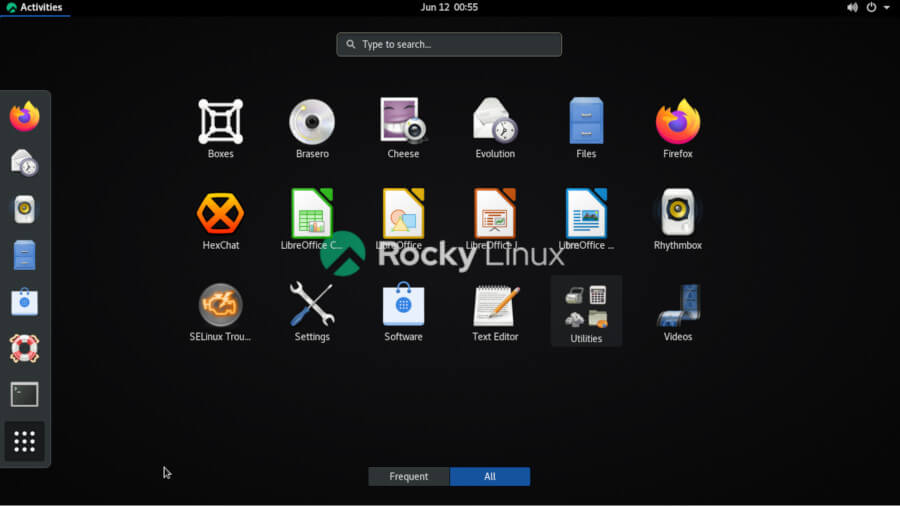
Download ISO Image Of Rocky Linux 8.6
Rocky Linux 8.6 is available for x86_64 and AArch64 architecture and comes in three ISO image variants: Minimal, Boot, and DVD.
You can also download images of Rocky Linux from the mirror geographically closest to you. You can check the list of all official mirrors.
Once you download it, you can follow the official guide for installing the Rocky Linux distribution on a standalone system.
Migrating to Rocky Linux 8.6 from CentOS, RHEL, and Alma Linux
If you’re using the old release candidate version 8.3, 8.4, and 8.5 of Rocky Linux, unfortunately, you cannot upgrade it to reach the stable version. However, you will be able to upgrade to the next version.
In case you’re on other Linux Enterprise OS such as CentOS Linux 8.5, RHEL 8.5, Alma Linux, and Oracle Linux, you’re easily migrating to Rocky Linux 8.6 using the migrate2rocky tool.

Is Rocky CentOS 8.5 x86_64 supported on the AMD Opteron 6174 processor used in the HP DL 585 G7 servers?
@Jim,
I don’t think Rocky Linux supports AMD Opteron 6200-Series processors. Try AlmaLinux, might it supports it…
Not working with real DVDs is very inconvenient for some of us. It would appear that the Rocky developers are all aiming at the “true Linux freaks” or “big, major server users” and forgetting about the many smaller users who really prefer DVDs instead of a drawer full of poorly labelled ISO memory sticks (that often fail, if they are the cheap variety).
@Bill,
The Rocky Linux DVD ISO Images are working fine, I have installed it more than 10 times on different servers and virtual machines.
Need Rocky Linux 8.5 DVD 2 iso. Does anyone help me?
@Shahriar,
There is no DVD 2 iso for Rocky Linux 8.5, everything is in a DVD1 iso file…