Brief: This article guide walks RHEL-based users through the installation and configuration of RPM Fusion on their Linux distributions. It also discusses the need for RPM Fusion and why its installation and usage are sometimes necessary.
RPM Fusion is a software repository database that offers users in the RHEL-based community never-ending access to free and non-free software for download and use. Software and packages availed in repositories like RPM Fusion are not available in the official repositories of these Linux distributions.
[ You might also like: How to Install Remi Repo in RHEL, CentOS, Rocky, & AlmaLinux ]
Why RPM Fusion?
As stated earlier, RPM Fusion is a non-official repository and some of the reasons behind this trait include:
- The associated packages’ features might not be in line with some federal or applicable state laws.
- The associated package might be closed-sourced.
- The associated package might be proprietary (privately owned).
- The package is legally encumbered.
Software packages associated with the above-mentioned attributes are likely to be availed under repositories like RPM Fusion.
Free and Nonfree RPM Fusion Repositories
The RPM Fusion repository is community-maintained and offers two repositories – free and nonfree, which are split into two segments.
- Open-source packages with licensing guidelines are accessed under the free RPM Fusion repository.
- Redistributable packages available for commercial packages only are accessed under the nonfree RPM Fusion repository.
Installing RPM Fusion Repository on RHEL-based Systems
To install and enable the RPM Fusion repository on RHEL-based Linux distributions such as RHEL, Fedora, CentOS Stream, AlmaLinux, and Rocky Linux, you need to first enable the EPEL repository, which provides additional packages for Enterprise Linux.
Install EPEL Repository in Linux
--------- On RHEL 9, CentOS Stream 9, AlmaLinux 9 and Rocky Linux 9 --------- $ sudo dnf install https://dl.fedoraproject.org/pub/epel/epel-release-latest-9.noarch.rpm --------- On RHEL 8, CentOS Stream 8, AlmaLinux 8 and Rocky Linux 8 --------- $ sudo dnf install https://dl.fedoraproject.org/pub/epel/epel-release-latest-8.noarch.rpm
Install RPM Fusion Repository in Linux
Next, install and enable free and non-free RPM Fusion repositories.
--------- On RHEL, Fedora, CentOS Stream, AlmaLinux and Rocky Linux --------- $ sudo dnf install --nogpgcheck https://mirrors.rpmfusion.org/free/el/rpmfusion-free-release-$(rpm -E %rhel).noarch.rpm https://mirrors.rpmfusion.org/nonfree/el/rpmfusion-nonfree-release-$(rpm -E %rhel).noarch.rpm
RHEL users might be required to execute the following additional step:
--------- On RHEL 9 --------- $ sudo subscription-manager repos --enable codeready-builder-for-rhel-9-$(arch)-rpms --------- On RHEL 8 --------- $ sudo subscription-manager repos --enable codeready-builder-for-rhel-8-$(arch)-rpms
Verify RPM Fusion Repository in Linux
Once repositories are installed, you can perform a system update as shown.
$ sudo dnf update
Next, confirm repositories on your system
$ dnf repolist
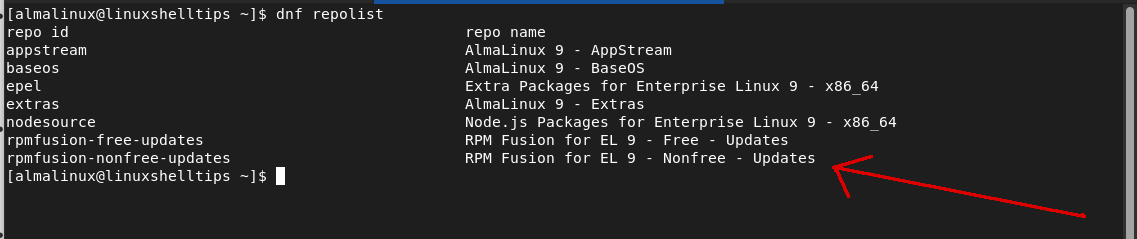
Now list free and nonfree package lists of rpm fusion.
$ dnf repository-packages rpmfusion-free-updates list $ dnf repository-packages rpmfusion-nonfree-updates list
Install Packages from RPM Fusion Repository
To install and uninstall, adhere to the syntax of the commands:
$ sudo dnf install package_name $ sudo dnf remove package_name
Disable and Enable RPM Fusion Repository
To disable free and non-free packages.
$ sudo yum-config-manager --disable rpmfusion-free-updates $ sudo yum-config-manager --disable rpmfusion-nonfree-updates
To enable free and non-free packages.
$ sudo yum-config-manager --enable rpmfusion-free-updates $ sudo yum-config-manager --enable rpmfusion-nonfree-updates
You can now enjoy what RPM Fusion has to offer on RHEL-based Linux distributions.

Please tell us how to install it from Ubuntu.