An increasing number of Linux users are moving towards Python programming language as the go-to development language for mobile, desktop, and web-based applications. Python is also gaining roots in data science as an effective and powerful tool for complex datasets’ manipulation, analysis, and visualization.
Python Advantages to Alpine Linux User
We can therefore acknowledge the following advantages that make Python an ideal platform for building robust platforms.
Portability
Other programming languages like C/C++ limit the execution of a program/application code to the platform in which it is created. Therefore, running this program code in a different environment requires recompilation of that source code. With Python, you only need to write your program code once.
Free and Open-Source
The open-source license that Python operates under is OSI-approved, which makes Python freely usable and easy to distribute even after the final program distribution. This attribute makes Python a flexible programming language for organizations that wish to modify and create/customize their development version of it.
Interpreted Language
When a programmer tests the viability of a written Python code, the presented code is executed directly and line by line. The execution of the program code only stops when the code interpreter identifies an error. This identified error is the reported. These Python attributes make it easier to debug a program code.
Easy to Read, Learn, and Write
Python being described as a high-level programming language only implies that it has an English-like syntax. Its code is, therefore, easier to read, write, and understand even for beginners.
Vast Libraries Support
Python’s standard library is sufficient enough to cater to all your function needs such that you won’t find it necessary to resolve your code issues via external libraries. If you find yourself in need of such external libraries, Python has a performant package manager called pip for their installation.
Dynamically Typed
Python does not need to identify the variables you are using until the program code starts executing. It is during this event that the data types are automatically assigned. Therefore, there is no need to declare variables and their associated data types like with other programming languages.
Improved productivity
With Python, you spend less time understanding the syntax/behavior of a program code and more time implementing problem-solving algorithms.
The Alpine Linux operating system distribution’s design principle focused on simplicity, manageable size, and security. Alpine uses BusyBox and musl as a replacement for the popularized Glibc and GNU Core utilities. For its init system, it uses OpenRC instead of systemd.
Installing Python in Alpine Linux
This section assumes that you have root user access to the Alpine Linux distribution you are using.
Firstly, run a system update and upgrade commands using the following apk package manager:
# apk update && apk upgrade --available
Next, we can install the latest version of Python i.e 3.x from the following command:
# apk add --update python3
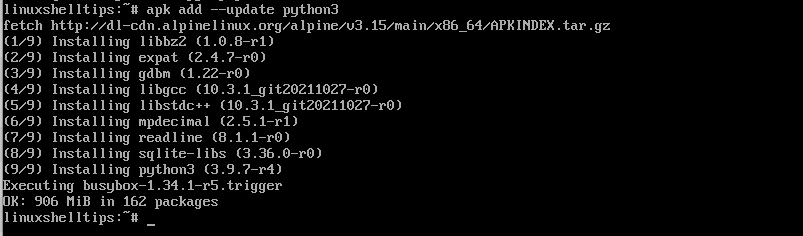
Confirm the installed Python version with the command:
# python3 -V
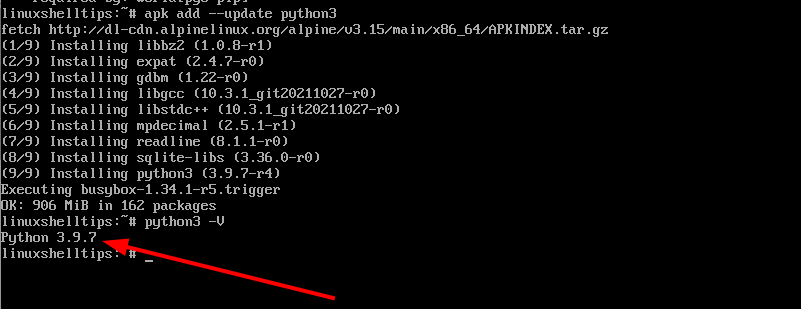
We have understood the advantages of Python and successfully installed its latest version in the Alpine Linux distribution.
