File storage is a must-have routine for every Linux user. Dropbox gives such users remote and virtual control over their personal, work, or project files. Data storage solutions offered by this cloud-based file hosting service come with big benefits as we shall look at shortly.
For Linux users working on team projects or as part of a distributed team, the Dropbox cloud storage solution guarantees a better file management approach, flexible data sharing, and reasonable access.
Dropbox Features
If you are a Linux user that experiences computing challenges like difficulty coordinating, constant interruptions, and unmanageable/scattered content, then the following sound reasons should be enough to convince you to follow through with this article guide on the installation of Dropbox in Fedora Linux.
Better File/Data Organization
You can work more efficiently in your Linux OS environment when your useful web shortcuts, PDF files, LibreOffice documents, and other traditional files are organized and stored in a non-compromised cloud-based environment.
The Dropbox file/data organizational scheme can be further broken down into the following sub-factors:
Remotely Store and/or Access Your User Files
Once you have made use of Dropbox to store your important files under a created directory structure of your convenience, any electronic device like a tablet, phone, or computer can be used for later access to these files.
Also, if you choose to periodically back up important files in your Desktop, Documents, or Downloads OS directory, changes associated with these directories will sync with the ones on your Dropbox account.
All User Content Under One Roof
Dropbox is flexible enough to let its users create or edit their work from its cloud environment. Whether you are dealing with cloud content or text-based files tied to word processor apps, you don’t have to be switching between apps or tirelessly searching for them to fulfill your user objective.
Work Smarter and Remotely from any Linux Desktop
You only need the convenience of a single desktop environment to smartly collaborate with work or project teammates through availed Dropbox tools for better and seamless content management.
Get in Sync
For Linux users juggling multiple projects, Dropbox’s sync feature keeps your projects moving forward through collaborative tools like Zoom and Slack.
This synchronicity is possible without necessarily leaving the Dropbox user interface environment. Dropbox in sync feature ensures that users are always informed, and connected to Dropbox-supported tools like Zoom, Slack, etc., and everyone remains on the same page through Dropbox paper.
User and Data Security
While handling personal and/or business files on the go, in the office, or at home, Dropbox guarantees their safety through tools that limit specific users’ access to those files. Disaster-proof tools will protect your files from hackers, unwanted deletions, and/or edits.
Simplified Team Management
The inclusion of new admin features in Dropbox has bettered team collaboration and management through access to actionable team activity insights. Also, these admin features to support data compliance and security.
Installing Dropbox in Fedora Linux
First, update your Fedora Linux system and then install libgnome dependency:
$ sudo dnf update $ sudo dnf install libgnome libgnome-devel -y
Next, visit the Dropbox download page and get the RPM package (x86_64 or i386) associated with the Dropbox installation using the following wget command.
Once downloaded, install Dropbox as shown.
$ sudo rpm -Uvh dropbox.rpm
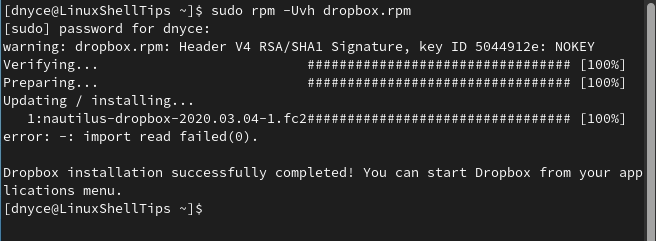
Launch Dropbox from the Applications Menu and Download its proprietary daemon.
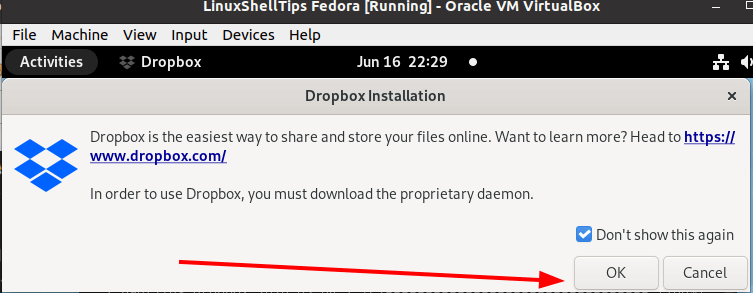
You will be redirected to Sign in to your Dropbox account:
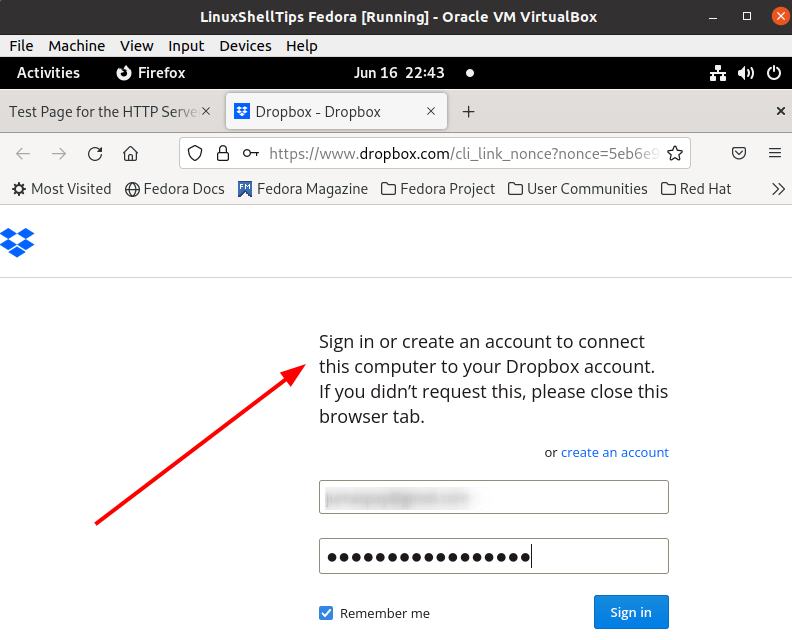
Your computer should be linked to your Dropbox account. You should now be able to upload and/or create files and also benefit from other features attached to this cloud storage solution.
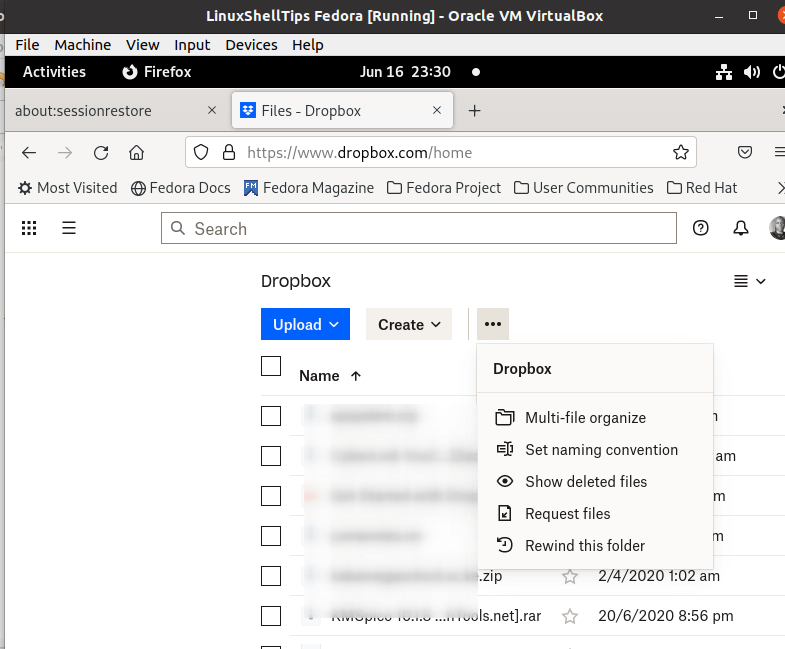
We have successfully installed and configured Dropbox in Fedora Linux.
