Fedora Linux is not a new name in the world of computing. This Linux operating system distribution has Red Hat as its primary sponsor. Red Hat made its development possible via the Fedora Project. Through free and open-source licenses, Fedora hosts a variety of distributed software.
This Linux distribution also functions as an upstream for the Red hat Enterprise Linux Community version. The latter statement implies that the Fedora Project is a direct fork for Red Hat. In other words, Red Hat directly borrows its features’ implementation from Fedora.
Importance of Sudo/Sudoer Users in Linux
A Linux Sudoer user has more system privileges than a normal user in that this user can perform system updates, configurations, application installations, and configurations. Such system roles are reserved for Sudoer/root users and have the advantage of giving these users more operating system control.
Creating Sudo/Sudoer User on Fedora Linux
You need to be an existing sudoer or root user on your Fedora system before proceeding with this article section.
1. Create a new user account by executing the following command.
$ sudo adduser test_user
You should also set the username password associated with the created user.
$ sudo passwd test_user
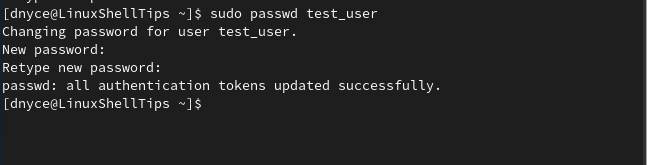
2. Add the created new user to the Wheel Group in order to be considered as a Sudo user.
$ sudo usermod -aG wheel test_user
3. Next, switch to the new user account and confirm that this new user indeed has Sudoer privileges.
$ su – test_user $ whoami $ sudo whoami
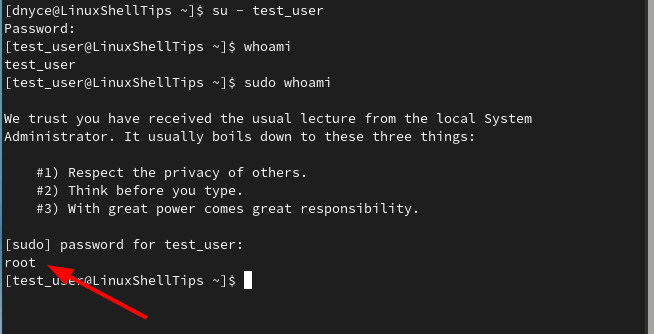
If adding the new user to the wheel group does not work right away, you may have to edit the /etc/sudoers file.
$ sudo visudo
and uncomment the line with the group name:
%wheel ALL=(ALL) ALL
You will need to log out and back in for changes to take effect.
Remove Sudo User in Fedora Linux
If you want to remove the created sudo user from the system, you can use the gpasswd command-line utility, which manages /etc/groups and /etc/shadow.
$ sudo gpasswd -d test_user wheel
We have successfully created a Sudoer user with root user privileges on Fedora Linux. If you have any questions or comments, don’t hesitate to reach out!
