Brief: In this article guide, we are going to explore ways in which CPU-X can be used to gather system-specific information related to the motherboard, CPU, and other components that complete your computer system.
CPU-X takes advantage of profiling both the system (OS and hardware) and system applications (installed and pre-installed), which is a free and open-source software tool is available for use in various modes:
- graphical mode (via GTK).
- text-based mode (via NCurses).
- dump mode (via system terminal).
In summary, the CPU-X profiling app provides the system user with information related to system performance, graphic cards, memory, motherboard, processor, and general info on the entire system.
How to Install and Use CPU-X in Linux Systems
To explore what CPU-X can offer your Linux operating system distribution, we first need to install it on your Linux distribution as shown.
$ sudo apt install cpu-x [On Debian, Ubuntu and Mint] $ sudo yum install cpu-x [On RHEL/CentOS/Fedora and Rocky Linux/AlmaLinux] $ sudo emerge -a sys-process/cpu-x [On Gentoo Linux] $ sudo apk add cpu-x [On Alpine Linux] $ sudo pacman -S cpu-x [On Arch Linux] $ sudo zypper install cpu-x [On OpenSUSE]
Once installed, you can start CPU-X from the terminal, which will show you the following system information, by navigating left and/or right using the keyboard arrow keys (← and →) to view system information under different menu tabs.
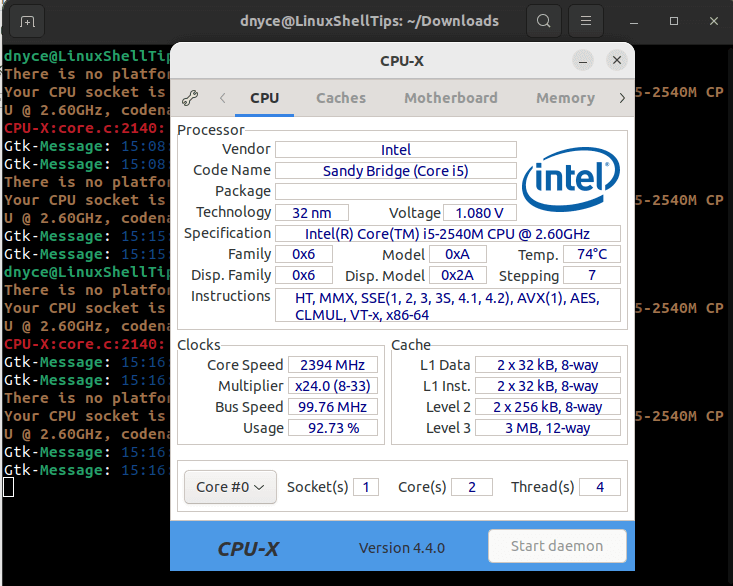
You can also click on the configuration icon and implement some custom configuration settings.
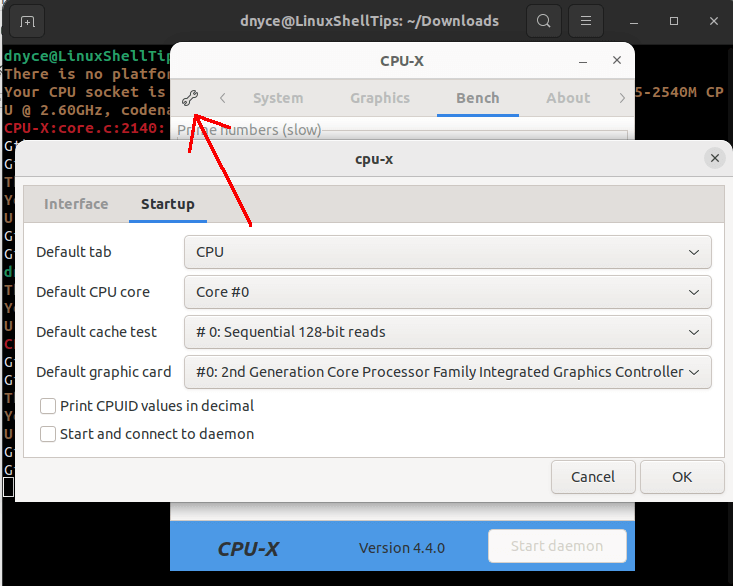
CPU-X is also available as an AppImage, which is a single application that you can download and run on your Linux distribution without installing it.
To run CPU-X as an Appimage, first, download it from the release page, set executable permission, and run it.
$ chmod +x CPU-X-v4.5.0-x86_64.AppImage $ ./CPU-X-v4.5.0-x86_64.AppImage
CPU-X is a handy tool for system information related to the CPU, Caches, motherboards, Graphics, and more. It provides a summarized preview of your system. It is an ideal alternative to executing specific commands for specific system information via the command line environment.

A year since now at least my server exists inside an unknown shell and an unknown 3rd enforces his policies. Without any other information and with scope to break me. And unfortunately, even if I can stand the impacts on my work and social life are huge. I cannot manage to get help efficiently now. I don’t know if this reaches you. Any help or guidance is really precious.