When you decide to fully dive into the Linux system ecosystem, you will soon realize that time is never fully on your side. You will want an organized time map to manage your computing objectives but find yourself failing to check some boxes just because you have not yet discovered the importance of having a calendar and scheduling tool on your Linux system.
This article will walk us through the installation and basic usage of a CLI-based calendar and scheduling tool called Calcurse.
Why Need a Calendar and Scheduling Tool in Linux?
Events, meetings, and project assignment dates can be costly to a Linux user if you do not find a way of effectively managing them. The following reasons best describe why you would need a calendar and scheduling tool for your Linux operating system distribution.
Plan for Your Projects and Daily OS Routines
Spending an unmetered time on the Linux terminal might seem productive but if your daily objectives are not in line, you could be slowly losing your productivity level. Having a calendar and scheduling tool helps break down your daily work time into small manageable sessions.
Track Due Dates
This feature is invaluable to Linux users involved in software development and similar projects. You will be able to complete each project milestone before the due date arrives since you will be familiar with the milestone objectives and how they should be pursued.
Manage Your Availability
Let us assume you are a freelance Linux administrator who is already working on a client project to remotely configure and set up a web server on their systems. You then receive an invitation from another client to work on a similar remote system configuration task.
By scheduling and managing your availability, you will know which tasks you have in queue and when you will finish them and thereafter become more efficient.
Popular Features Associated with Calcurse
- Export capabilities with dedicated support for pcal and iCalendar formats.
- Import capabilities also with dedicated support for iCalendar format.
- A user-configurable notification system that fully supports functionalities like email to remind users of upcoming appointments.
- User-definable key-bindings.
- The non-interactive command-line interface is powerful enough to support scripts.
- The curses-based interface is fast and customizable.
- Various appointment types and TODO items support e.g recurring appointments and all-day events.
Installing Calcurse Calendar in Linux
Reference the following installation guide for different Linux distributions to install Calcurse.
$ sudo apt install calcurse [On Debian, Ubuntu and Mint] $ sudo dnf install calcurse [On RHEL/CentOS/Fedora and Rocky Linux/AlmaLinux] $ sudo emerge -a app-office/calcurse [On Gentoo Linux] $ sudo pacman -S calcurse [On Arch Linux] $ sudo zypper install calcurse [On OpenSUSE]
On RHEL-based distributions, such as Rocky Linux 8, AlmaLinux, and CentOS Stream, you can download calcurse using wget command and install it as shown.
$ sudo dnf makecache $ sudo dnf install ncurses-devel $ wget https://calcurse.org/files/calcurse-4.8.0.tar.gz $ tar xvf calcurse-4.8.0.tar.gz $ cd calcurse-4.8.0 $ ./configure $ make $ sudo make install
Using Calcurse Calendar in Linux
Once installed, you can start calcurse from the Linux terminal:
$ calcurse
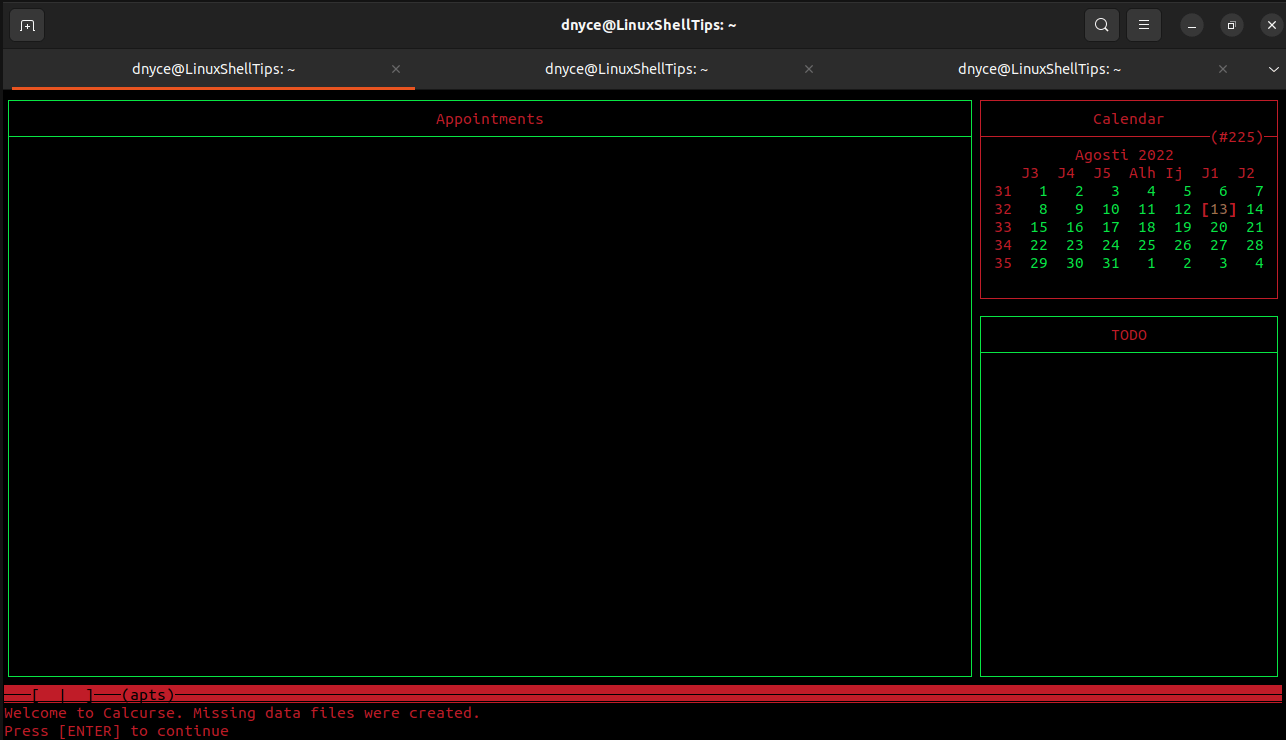
Press [Enter] on your keyboard to proceed:
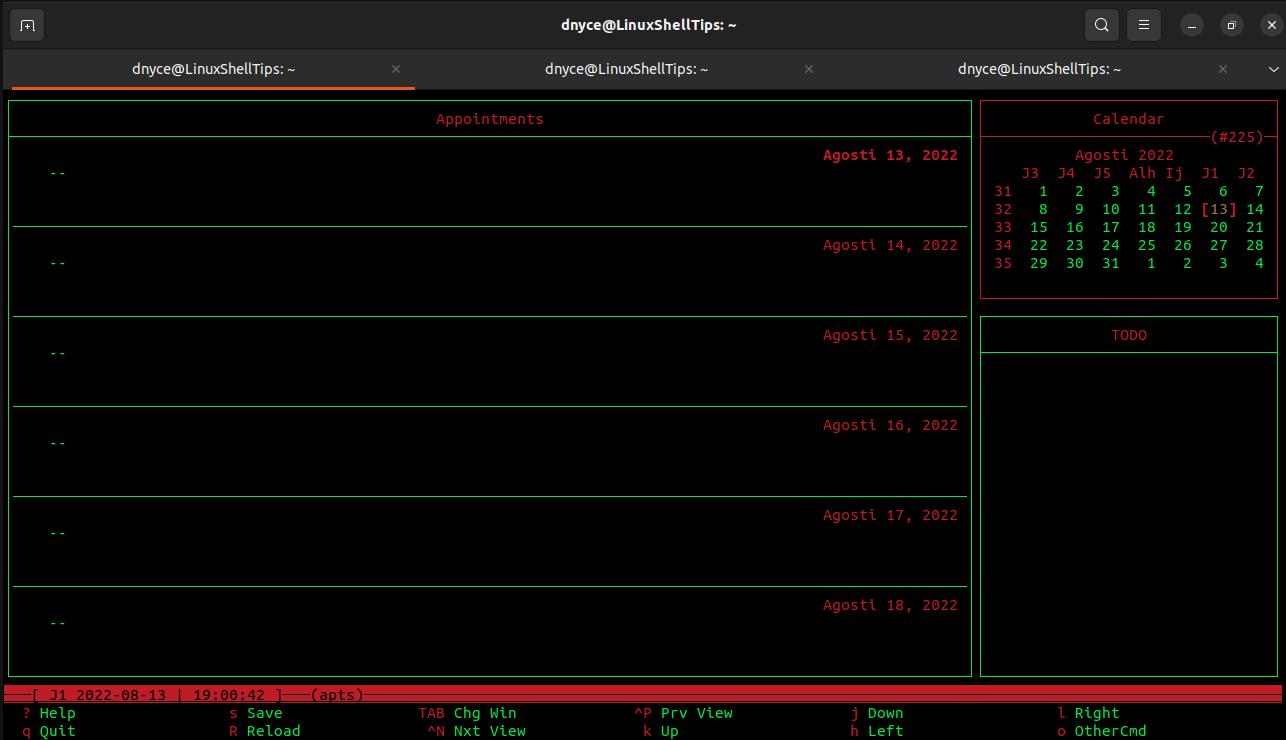
You are provided with various menu options at the bottom of the terminal Window.
You are provided with three views (Appointments, Calendar, and TODO). Use the [Tab] key to navigate from one view to another. When your view is selected, use [h] to move to the left, [l] to move to the right, [k] to move up, and [j] to move down.
By moving to either of the three views, you will be able to add an item[a], import[i], export[x], delete item[d], edit item[e], etc by interacting with the menu options at the bottom of the terminal window.
A sample user calendar and schedule entry will look like the following:
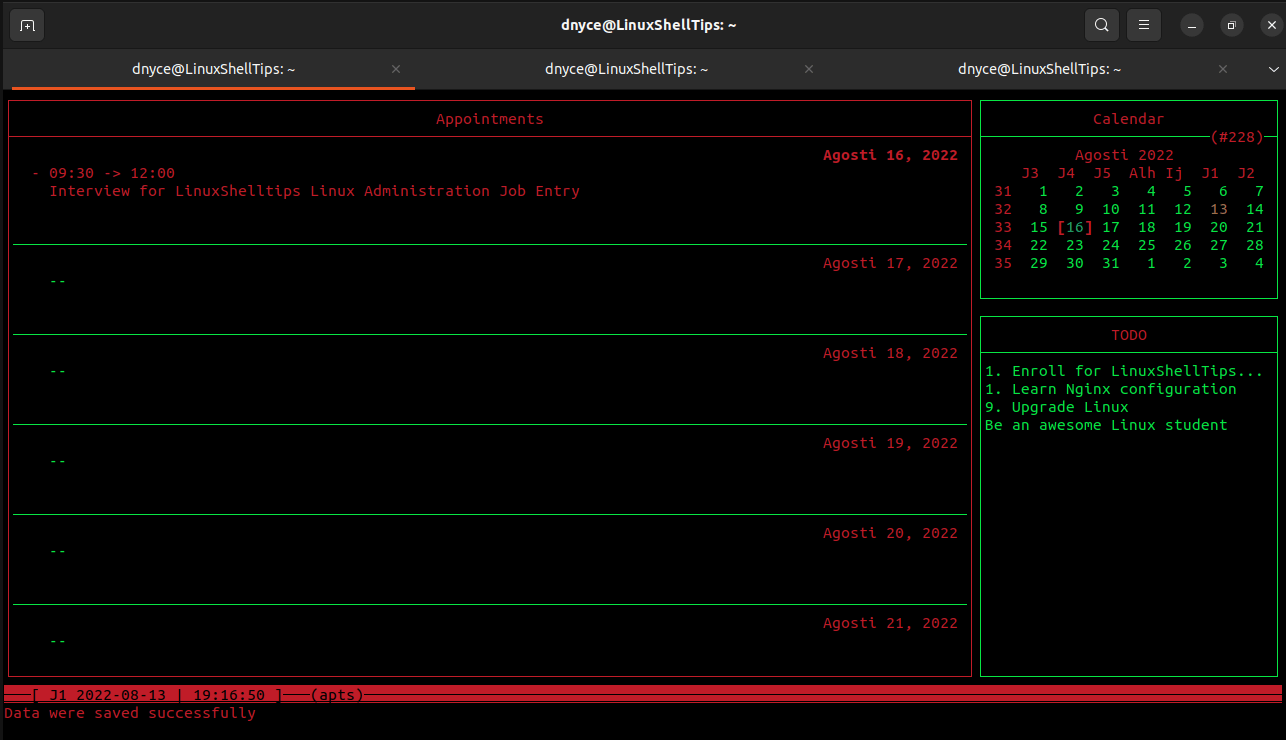
With Calcurse, you have the opportunity to be more organized with your Linux lifestyle and routines in terms of time and schedule management.
