It is true that all work and no play make a Linux user less productive. Spending too much time on the Linux terminal can have advantages and disadvantages. For instance, your computing skills, knowledge, and experience improve each time you interact with the Linux terminal.
On the other hand, we can never ignore the burnout effect associated with spending too much time on the Linux command-line environment. Sometimes we need a break from our computing objectives for our productivity level to resume.
This article is here to provide a practical prescription for terminal burnout and low productivity effects while in a Linux environment. We will address the installation, configuration, and basic usage of sssnake (a classic snake game for your Linux terminal).
Install sssnake Game from Sources in Linux
Since we will be retrieving the source code of the sssnake game from a Github repository, it is important that we address the installation and usage of Git and its dependencies on major Linux distributions.
$ sudo apt install git libncurses-dev [On Debian, Ubuntu and Mint] $ sudo yum install git ncurses-devel [On RHEL/CentOS/Fedora and Rocky Linux/AlmaLinux] $ sudo pacman -S git ncurses [On Arch Linux] $ sudo zypper install git ncurses-devel [On OpenSUSE]
To retrieve the source code for the sssnake game, we will use the git clone command, which will basically fetch a copy of the sssnake repository and install it as shown.
$ git clone https://github.com/AngelJumbo/sssnake.git $ cd sssnake $ make $ sudo make install
To confirm that the sssnake classic game is installed on our Linux system, let us run the sssnake -h command which should print a reference manual associated with its usage.
$ sssnake -h
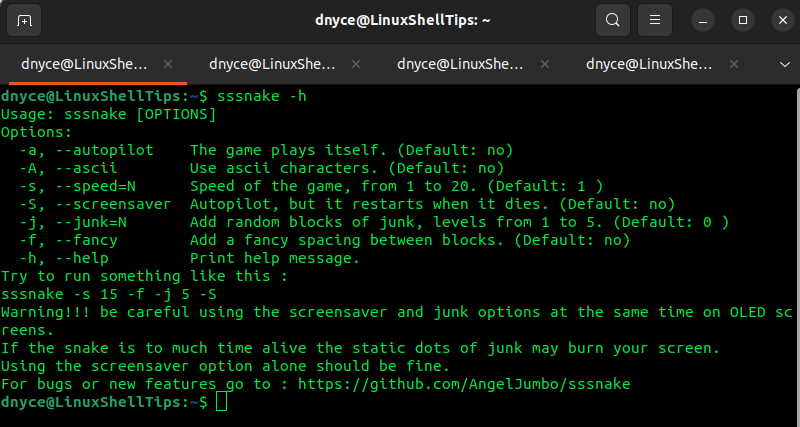
Our game is fully installed and now it’s time to explore its usage.
To launch the sssnake classic game normally, use:
$ sssnake
To launch the game is in auto-pilot mode whereby it plays itself:
$ sssnake -a
To depict the speed of the game, use the -s flag with the speed value.
$ sssnake -a -s 10
To use the game as a screen saver, use -S flag.
$ sssnake -a -s 10 -S
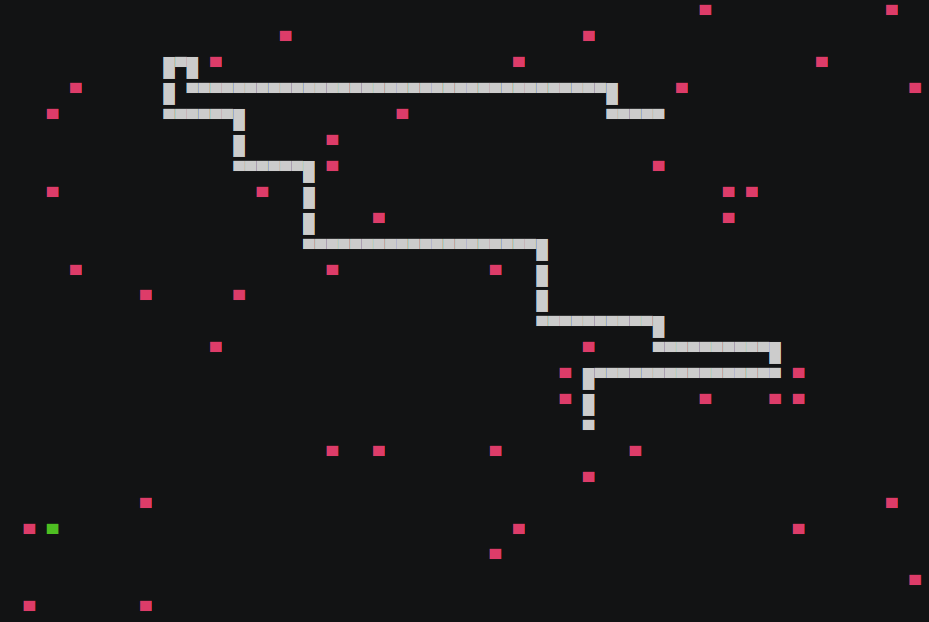
You now have something fun to do on your Linux terminal while taking a break from too much productivity.
