Pexpect is a Python module that allows you to spawn child applications, manage them as well as acknowledge expected patterns in their output. In addition, it is used for automating interactive applications such as ftp, ssh, passwd just to mention a few. You can also use it to automate Linux commands, setup scripts, and Software testing.
In this guide, we will demonstrate the installation of the Python-Pexpect python module in Linux.
Installing Python3 and Python3-PiP in Linux
The installation of Pexpect Python modules requires the following as prerequisites:
- Python3
- Python3-pip
Most of the today’s modern Linux distributions comes with Python3 by default and you can confirm this by running the command:
$ python3 -V
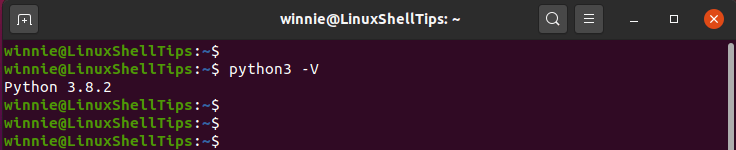
From the output, you can see that we are running Python 3.8.2.
To install pip3 in Linux, run the following command:
$ sudo apt install python3-pip [On Debian, Ubuntu and Mint] $ sudo yum install python3-pip [On RHEL/CentOS/Fedora and Rocky Linux/AlmaLinux] $ sudo emerge --ask dev-python/pip [On Gentoo Linux] $ sudo pacman -S python-pip [On Arch Linux] $ sudo zypper install python3-pip [On OpenSUSE]
Once the installation is complete, confirm that pip3 has been installed:
$ pip3 --version
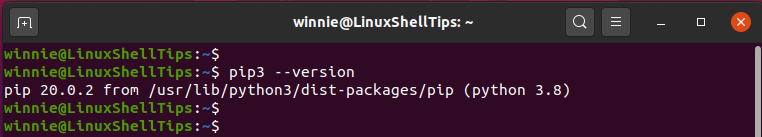
Install Python-Pexpect in Linux
With the prerequisites in place, go ahead and install the python-pexpect Python module using pip3 as shown.
$ pip3 install pyexpect
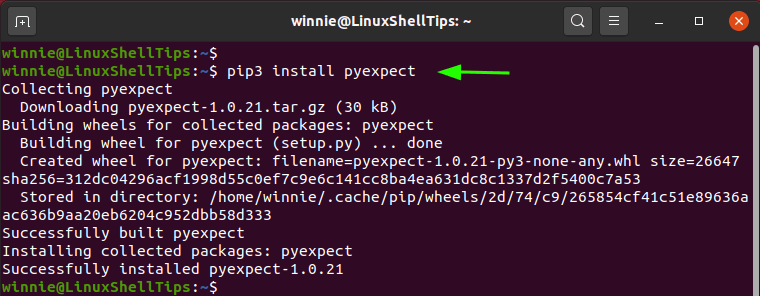
Once complete, run the command below to confirm the installation of the Python module:
$ python3 -m pip show pyexpect
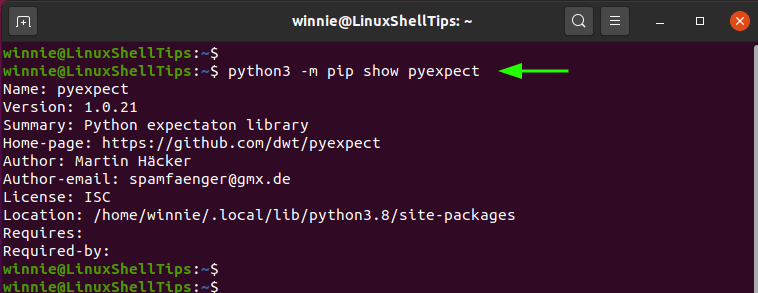
How to Use Python-Pexpect in Linux
One of the ways of automating Linux command with the python-pexpect module is using the run() method in a Python program. The method can be called to run a Linux command and then return its value.
Consider the following checkUptime.py file.
The run() method takes the uptime -p Linux command as the argument and stores it in the checkUptime variable. The strip() method is then used to remove leasing and trailing characters from the output.
# Importing pexpect module
import pexpect as px
# Invoke run method with Linux command
checkUptime = px.run('uptime -p')
new_String = checkUptime.strip()
# Print result to stdout
print("The system has been up for: ", new_String.decode())
To run the Python code, execute:
$ python3 checkUptime.py
When executed, the code returns the duration the System has been running since it was powered on. This result is just the same as running the uptime -p command on the Linux shell.
This is a confirmation that the python-pexpect module can take and automate Linux commands.
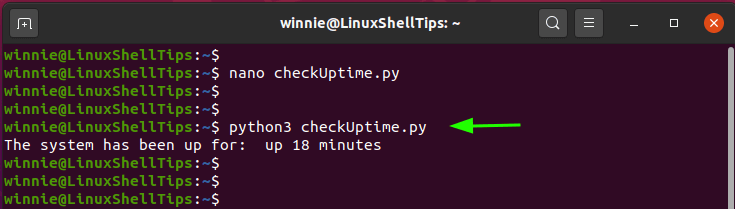
And that’s it as far as the installation of Python-pexpect on Linux is concerned. Your feedback will be highly appreciated.
